To set up for sending message to Slack using Python, we can refer to Ref. [1]. Most of the instructions in the reference would work out, with several glitches and thus necessary adjustments.
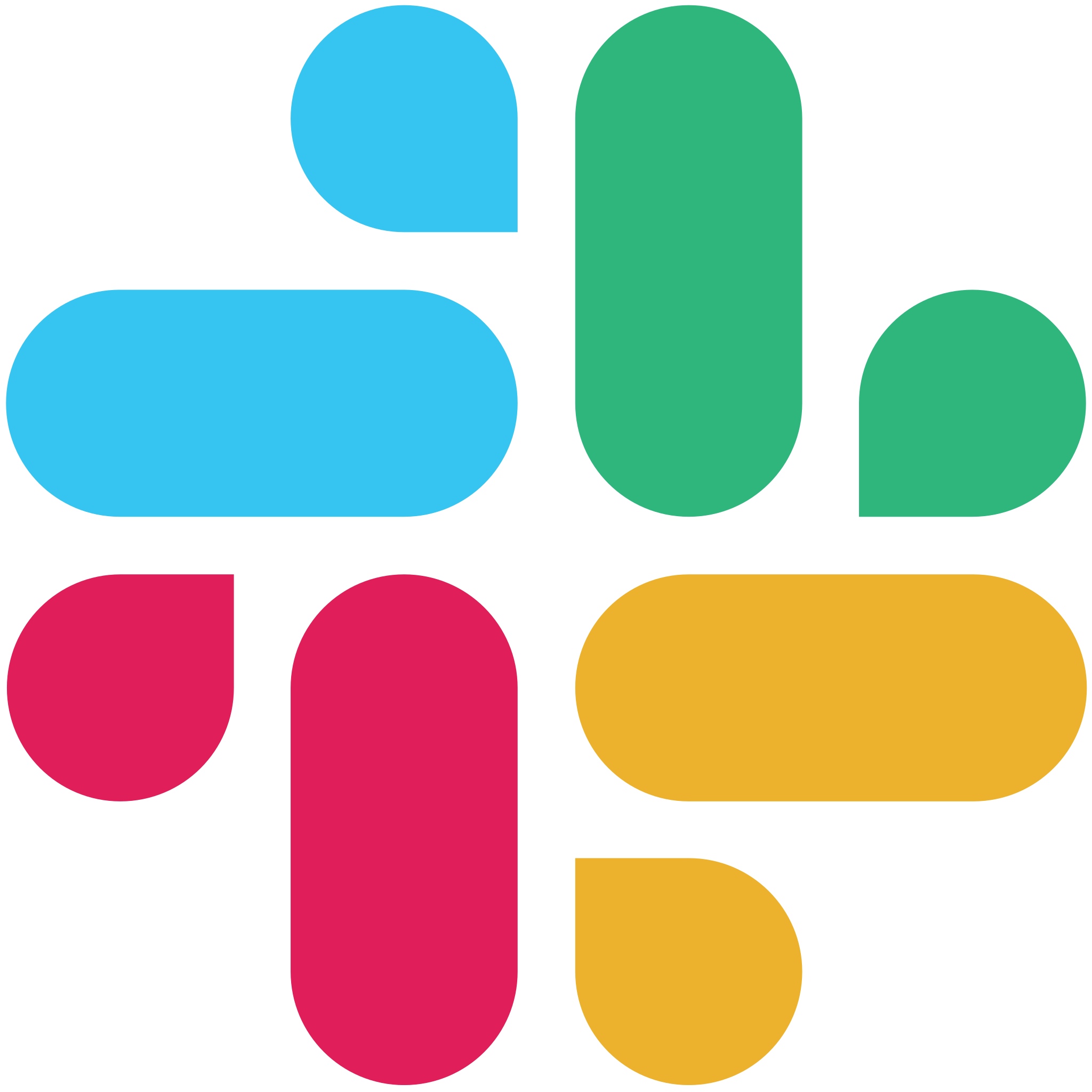
First, it should be stressed the importance of setting the proper
scopewhen setting up theOAuth & Permissions. If the scope is not set up properly, the message would not be sent successfully even the login token is configured without any problems. The instructions in Ref. [1] provides all the list of scope items that would guarantee a successful message sending.
Another tip is that the Python script containing the token cannot be exposed to public domains, e.g., be pushed to Github repo. Once we do that, Slack API can detect the exposure and disable the API, which does make sense since exposing the token to the public domain is definitely not a good idea. However, this only applies to the situation when we put the token directly in the script. If we define a system variable for the token and access the token within the script via the system variable, it should be fine.
A little glitch in the instruction in Ref. [1] is about the channel name. It seems that the channel name cannot contain the
#symbol.
Here follows is a working example of sending message to Slack using Python,
#!/usr/bin/env python
from slack_sdk import WebClient
from slack_sdk.errors import SlackApiError
import random
client = WebClient(token="MY_TOKEN_FROM_SLACK_API")
num = random.random()
if num >= 0.3:
file_in = "/home/y8z/Dropbox/Documents_ORNL/Memorize/words.md"
else:
file_in = "/home/y8z/Dropbox/Documents_ORNL/Memorize/others.md"
file_read = open(file_in, "r")
lines = file_read.readlines()
if len(lines) > 0:
to_send = []
num_to_send = min(5, len(lines))
for i in range(num_to_send):
index_tmp = random.randint(0, len(lines) - 1)
to_send.append(index_tmp)
msg_list = [lines[i] for i in to_send]
msg_body = "\n".join(msg_list)
client.chat_postMessage(channel="memorize", text=msg_body)
The script will randomly grab 5 words or other memorize items from the files in which I manually populated entries from time to time. Then it will send the randomly grabbed memorize items to my Slack channel. I set up a cron job that executes this script on a daily base so that I can deepen my memory on those items on a daily basis.
References
[1] https://plazagonzalo.medium.com/send-messages-to-slack-using-python-4b986586cb6e