This post is about the configuration of the tool WindTerm, which is a quicker and better SSH/Telnet/Serial/Shell/Sftp client for DevOps.
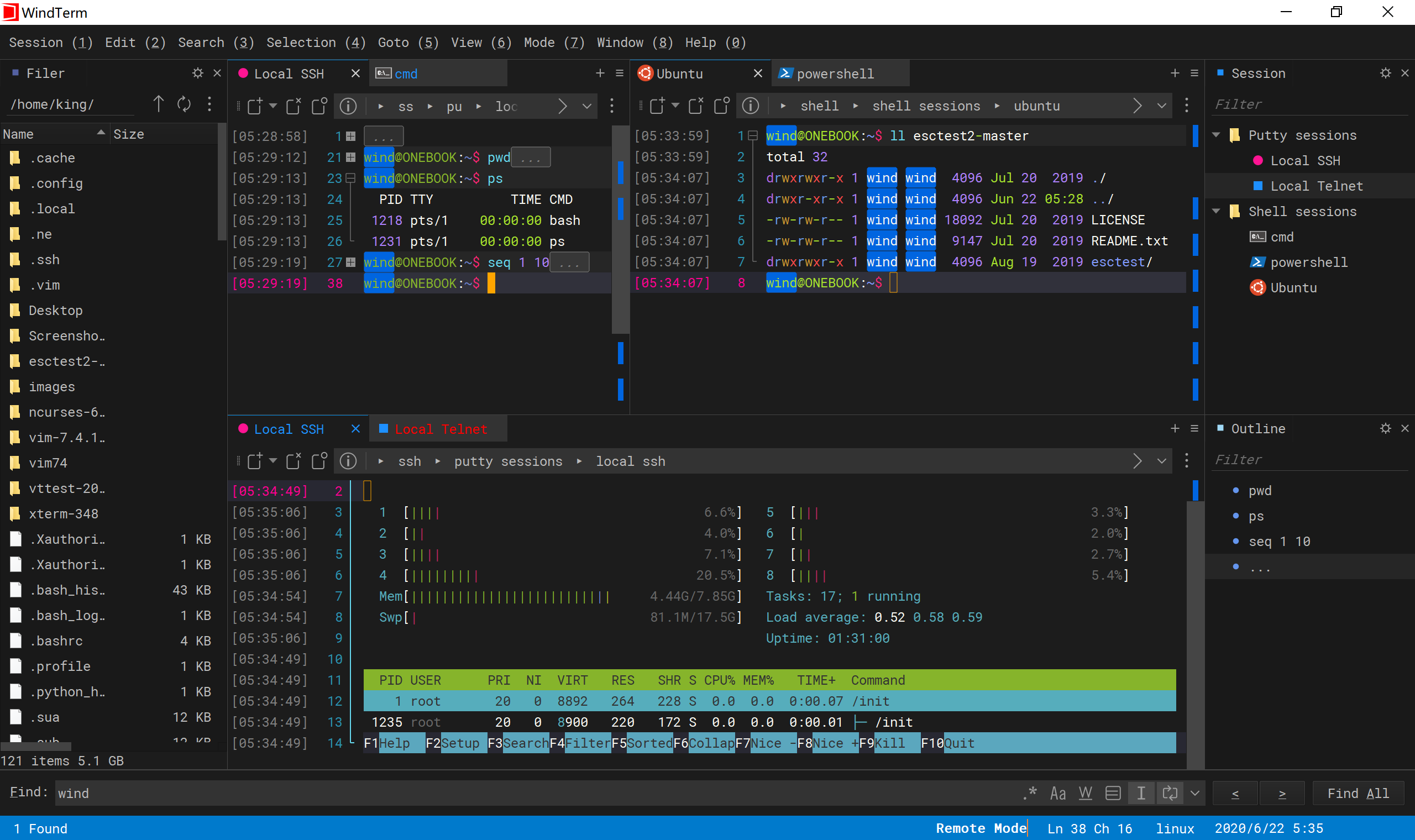
The configuration on Windows is pretty smooth while for MacOS, it does need a bit attention.
-
In my case, I was having a little tool called
figwhich would send some escape sequence to the terminal by default. Such escape sequence could not be handled properly byWindTermand therefore will output a lot of weird characters likeESC]...anytime when launching a local shell or executing any commands. For the moment, we have to remove thefigtool if that applies. -
To install a new theme, we can download the theme package and put it under
/Applications/WindTerm.app/Contents/MacOS/global/themesdirectory. For example, we can refer to the installation instruction for Dracula theme. -
To make
X11working on MacOS to enable remote graphics, we may need to run the commandxhost +local:on a local shell (which should be a once-for-all solution). Then we can setExternal X displayin the session settings – we can leave the input box as blank to use the default server address.In my case, I have various remote servers and some of them are not supporting the X11 connection. However, when trying to configure them separately to use X11 connection for some of them and not to use for others, it seems for the moment we cannot do such a configuration separately – the default settings will always win, which may be a bug. In this case, interestingly, I can select not to use the X11 display in the default settings and the remote graphics is still working.