YOURLS is an URL shortening service [1] and we can deploy a local version of the service to our own
VPS. Here, I am using the 1Panel service [2] to set up YOURLS – 1Panel is a web-based Linux system
management interface with which we can manage our VPS and set up applications in a very convenient way.
The latest version (v1.9.4) of 1Panel does
provide YOURLS in its application store and we can install it quickly and easily.
The default github page and the documentation for
1Panelis in Chinese. They should have English support.
Though the installation of YOURLS via 1Panel is made easy, the practical setup does need some care.
-
We need to specify the external URL in the installation configuration page, as shown below,
Here, I am using
nginx+CloudFlarefor setting up the web traffic and the external URL is from the CloudFlare service.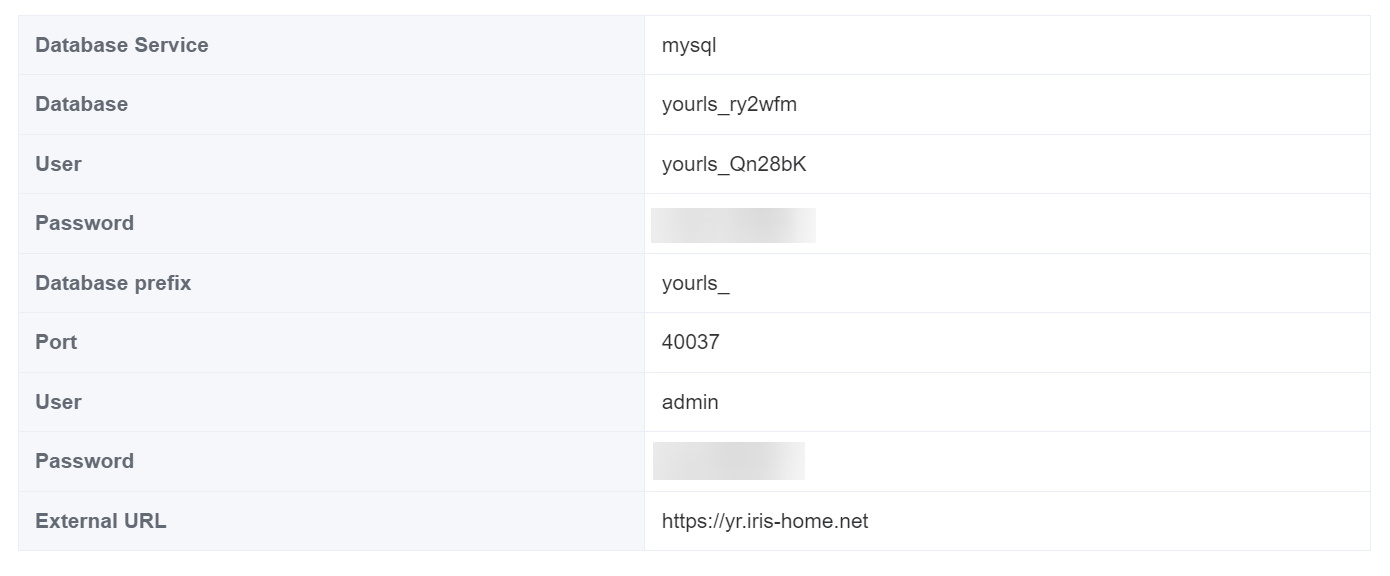
-
We don’t need to expose the port for serving the YOURLS service to public. With
CloudFlare, we can assign a sub-domain (e.g., yr.iris-home.net in my case) to the IP address of our VPS. Then, we can configure nginx in the following way to let the external URL redirect tolocalhostat the port specified forYOURLS,server { listen 80; server_name yr.iris-home.net; location / { proxy_pass http://localhost:40037; proxy_http_version 1.1; proxy_set_header Upgrade $http_upgrade; proxy_set_header Connection "upgrade"; proxy_set_header Host $host; } location /admin { proxy_pass http://localhost:40037/admin; proxy_http_version 1.1; proxy_set_header Upgrade $http_upgrade; proxy_set_header Connection "upgrade"; proxy_set_header Host $host; } } -
The following chunk in the
nginxconfiguration is necessary,location /admin { proxy_pass http://localhost:40037/admin; proxy_http_version 1.1; proxy_set_header Upgrade $http_upgrade; proxy_set_header Connection "upgrade"; proxy_set_header Host $host; }as we can only access the YOURLS service via the admin page, meaning that if we visit the domain
yr.iris-home.netdirectly without appending the directory/admin, it will complain aboutsite access forbidden. In practice, we would visit the admin page, add in the URL to be shortened, and then it will go into the database with the shortened URL created. -
A curated list of plugins for
YOURLScan be found in Ref. [3]. -
Sometimes, when using the short URL generated via
YOURLS, there would be a banner message on the top part of the redirected webpage. This is because we were enabling thetoolbarplugin. Refer to Ref. [4] for more information – here, it should be noticed that the plugin mentioned in Ref. [4] is calledsample-toobarwhereas in the latest version (as of writing the current blog) ofYOURLS, the plugin is calledYOURLS Toolbar.
References
[1] https://github.com/YOURLS/YOURLS
[2] https://github.com/1Panel-dev/1Panel/tree/dev